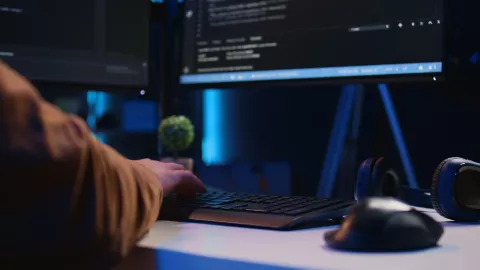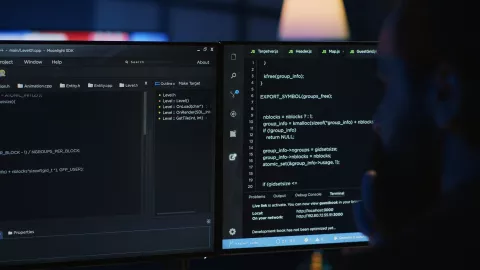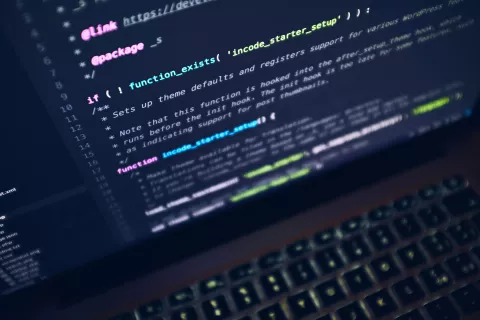Real-Time Notifications: Keeping Everyone in the Loop

In today’s fast-paced business environment, timing is everything. Decisions often need to be made quickly, and delays in communication can lead to missed opportunities, bottlenecks, or costly mistakes. That’s where real-time notifications come in. They ensure that the right people get the right information at the right time, keeping everyone in sync and projects on track.
Why Real-Time Matters
Traditional communication methods like email or weekly reports are too slow for modern workflows. By the time someone sees a message, the issue may have already escalated. Real-time notifications change this dynamic by pushing updates instantly.
- Faster response times – Teams can act immediately instead of waiting for updates.
- Reduced miscommunication – Everyone has access to the same information at the same time.
- Improved accountability – Notifications create transparency around tasks, deadlines, and responsibilities.
How Real-Time Notifications Support Business Operations
- Project Management
Deadlines and tasks can shift quickly. Real-time notifications ensure team members know when tasks are assigned, updated, or overdue, helping projects stay on track. - Sales and CRM
When a new lead comes in, speed of response can make the difference between closing and losing the deal. Notifications alert sales reps immediately, improving conversion rates. - HR and Employee Management
From approvals to attendance updates, notifications keep managers and employees informed without endless back-and-forth communication. - Customer Support
Support teams benefit from instant alerts when a new ticket is submitted or escalated, ensuring faster response times and higher customer satisfaction. - Executive Oversight
Leaders can receive alerts about KPIs, budget changes, or risks in real time, allowing them to make quick, informed decisions.
Best Practices for Effective Notifications
- Avoid Overload: Too many notifications can lead to “alert fatigue.” Focus on what’s relevant to each role.
- Prioritize by Urgency: Differentiate between critical alerts (like system errors) and routine updates.
- Enable Customization: Let users choose the channels they prefer—email, in-app, SMS, or chat integrations.
- Integrate Across Systems: Notifications are most powerful when connected to CRM, HRM, and project management in one platform.
Real-World Impact
Consider a project where a critical deadline is about to be missed. Without real-time notifications, the issue may only surface during a weekly update. With notifications, the project manager is alerted instantly, resources are reallocated, and the deadline is met. Small changes in speed can have a massive impact on outcomes.
Conclusion
Real-time notifications aren’t just about convenience—they’re about efficiency, accountability, and agility. By keeping everyone in the loop, they help businesses avoid delays, improve collaboration, and seize opportunities faster. Companies that adopt smart notification systems position themselves for smoother operations and stronger results.
- Log in to post comments